The key to dividing smartphones into two categories is the operating system. There are iPhones with Apple’s iOS and Android devices based on Google’s Android. For those who prefer the latter, the major smartphones at the moment are Google’s Pixel series and Samsung’s Galaxy series .
Of course, there are many Android smartphones out there, such as OnePlus, Motorola, Nothing, etc. But the most famous ones that come to mind first are the Pixel and the Galaxy.
Today, I ‘d like to talk about which phone is better for me: Pixel or Galaxy? I’ve compared them not in terms of the specs of each model, but in terms of how they’re generally used.(The comparison is before the release of the latest OS, Android 15/One UI 7)
Interface and Customization
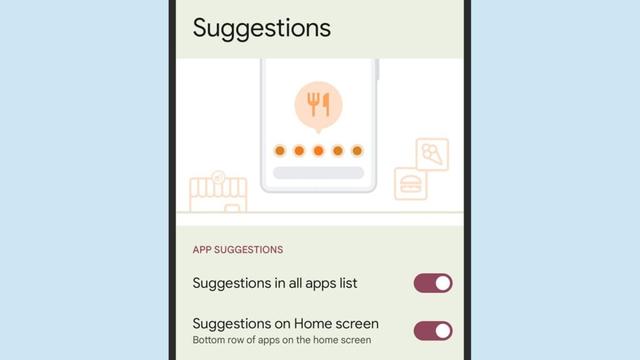
The basics , like the home screen and app drawer, are almost the same. Even though Samsung is running its own operating system, One UI , on top of it, it’s still Android.
The customization of widgets and wallpapers is the same. Both support adjustment of the screen grid (the way apps are arranged) and gesture functions. Google Discover, which is part of the search function, can be quickly accessed by swiping left on the home screen. Organizing apps in folders, rotating the screen vertically and horizontally, and notification badges are also the same.
But there are some differences…
First, the Pixel has its own customizable home screen widgets that you can use to quickly check things like weather, calendar, events, etc. It also shows recommended apps in the app drawer and on the home screen based on your recently used apps.
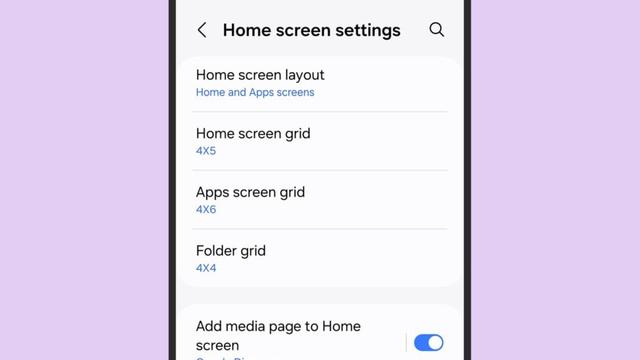
On the other hand, the Galaxy allows you to remove the Google search bar from the home screen . It also has many built-in widget options, including a countdown to the day on the calendar, memory and capacity usage, and more.
There is also a feature called ” Edge Panel ” that allows you to organize your favorite apps in a panel that pops up from the side of the screen for easy use . This Edge Panel is popular with Galaxy users because it allows for a wide range of customization to suit your needs. Galaxy also offers a high degree of freedom in text characters and fonts.
If you like simplicity, go for the Pixel. If you want more options and features, go for the Galaxy.
Built-in apps and features

There must be many people who use Google’s apps every day, such as Gmail, Google Chrome, Google Maps, Google Docs, and YouTube. Of course, all of these apps can be used on Galaxy devices. Of course, they can be used on iOS, too.
If you mainly use Google apps, you can delete Samsung’s own apps on your Galaxy (including Samsung Health, web browsers, calendars, etc.) to make things neater. It’s easy to delete unnecessary apps on your Galaxy, even Samsung apps (however, there are some must-have apps that cannot be deleted).
Pixel is Pixel, and there are some features that are only available on Pixel devices. For example, Call Screen, which blocks spam calls and supports calling functions, the Pixel Screenshots app that assists you by consolidating screenshot information, and the Pixel Recorder transcription function (some features are only available on some Pixel models). Well, Samsung also has a transcription app called Voice Recorder.
The volume control on the Galaxy is convenient for everyday use. The Galaxy allows you to adjust the volume for each app individually, which is not available on the Pixel. In addition, you can set modes and routines from the settings screen, making it easy to automate, which is great for ease of use. Some people will find Samsung DeX, a feature that can be used like a desktop OS with a keyboard and monitor, very useful.
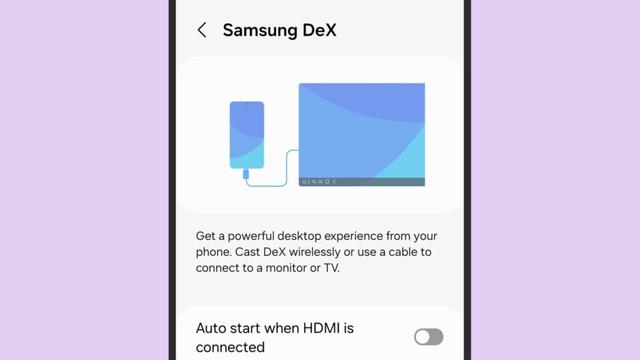
For those who are into the Samsung ecosystem, whether it’s a PC, a smartwatch, or a tablet, the Galaxy is the way to go. For those who are primarily into Google, the Pixel is the way to go.
As an Android device, Google is at the core of OS updates. Therefore, major OS updates and patch distributions are always distributed first to the Pixel. The Galaxy is released after adding One UI, so it is inevitably a little delayed.
From an OS perspective, if you want the fastest updates, go for the Pixel.
AI Features
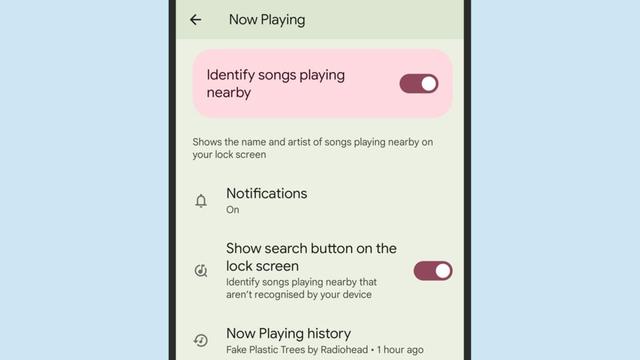
AI features are also worth paying attention to for smartphones from this year onwards . The Galaxy S24 was the first to use Circle to Search, which became a hot topic when the feature was announced. It was even earlier than the Pixel!
Pixel is known for its high quality images, which are the result of software rather than hardware. There are many popular features, such as Night Sight for shooting in dark places, Magic Eraser for erasing background images, and its audio version Audio Magic Erase. In addition to these, there are also Now Playing and Gemini AI, which are AI functions that identify the song being played.
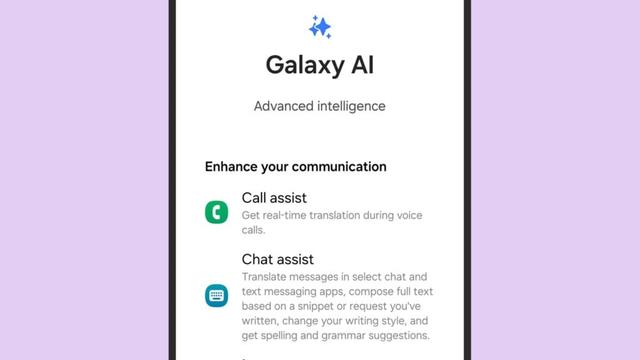
Samsung’s AI is the Galaxy AI, which can also perform a wide range of tasks, including summarizing notes, web pages, and documents, translating, and turning sketches into full-blown art.
There are many overlapping apps and AI features, but there are also many similar features between the Pixel and the Galaxy. This is because the AI features used on Samsung smartphones are based on Gemini, an AI developed by Google.
AI still has a long way to go, but if taking and editing images on a smartphone is a high priority, then the Pixel is the way to go.
