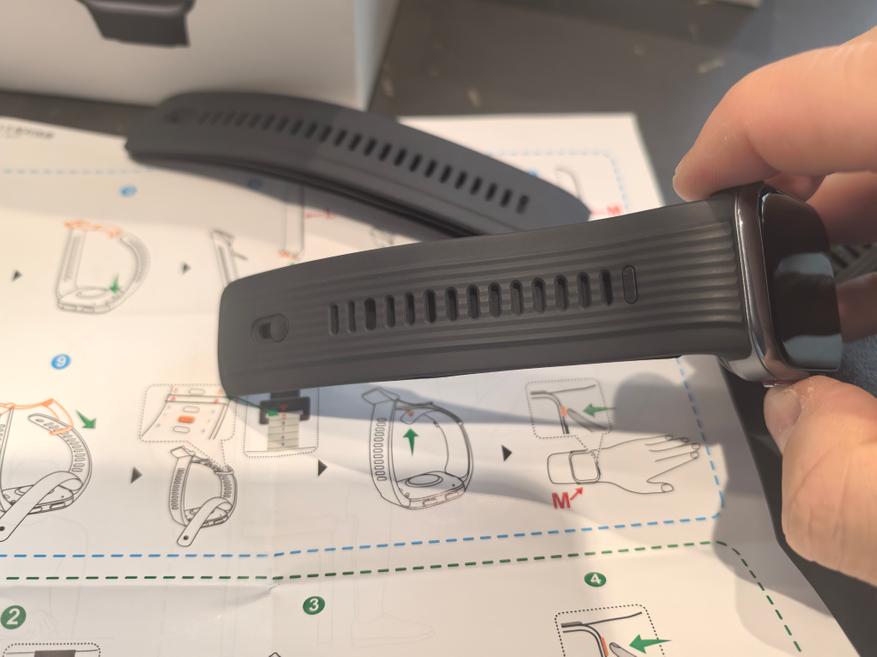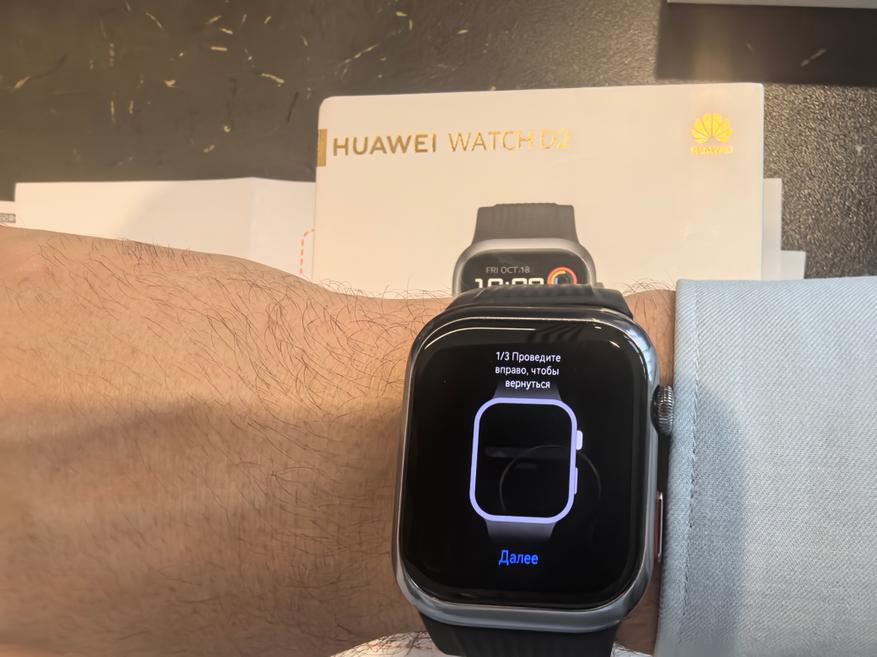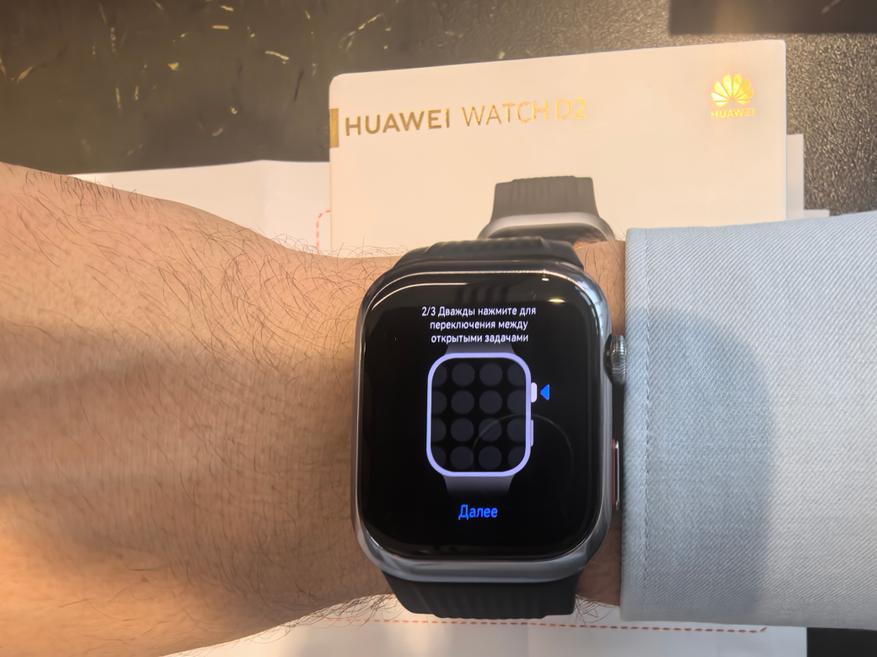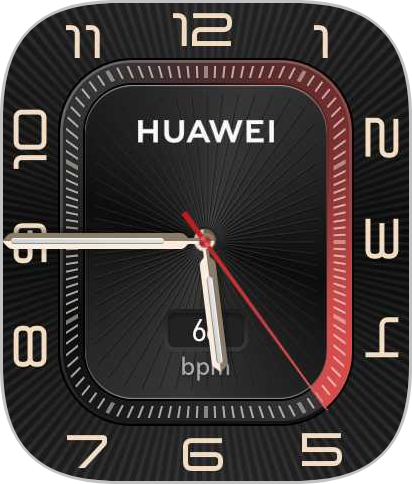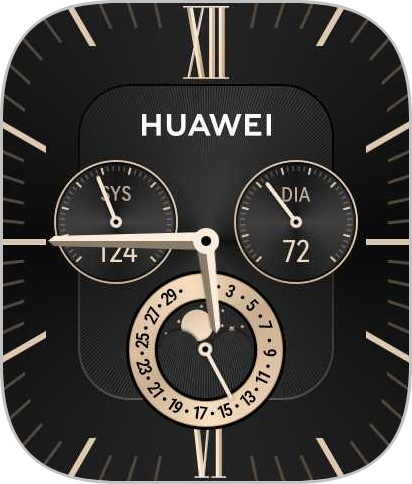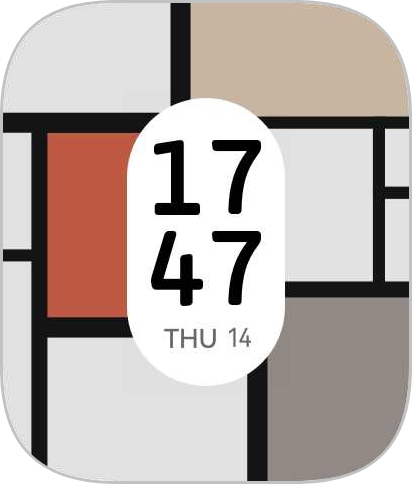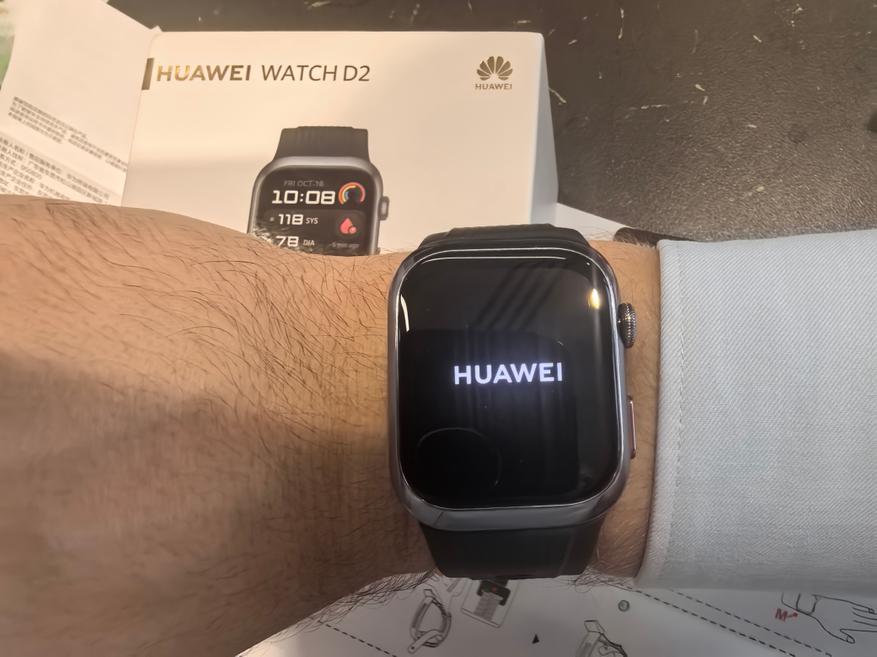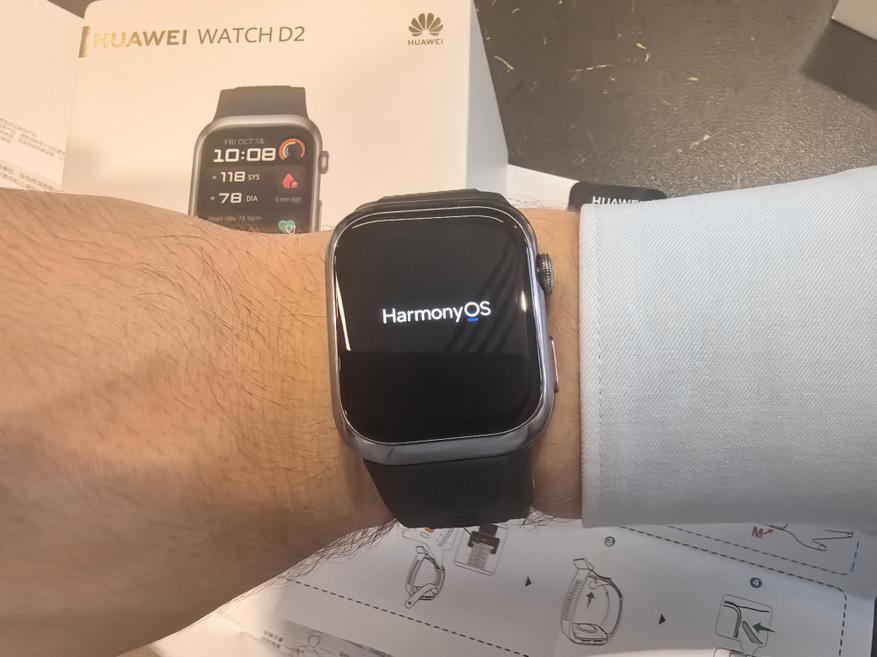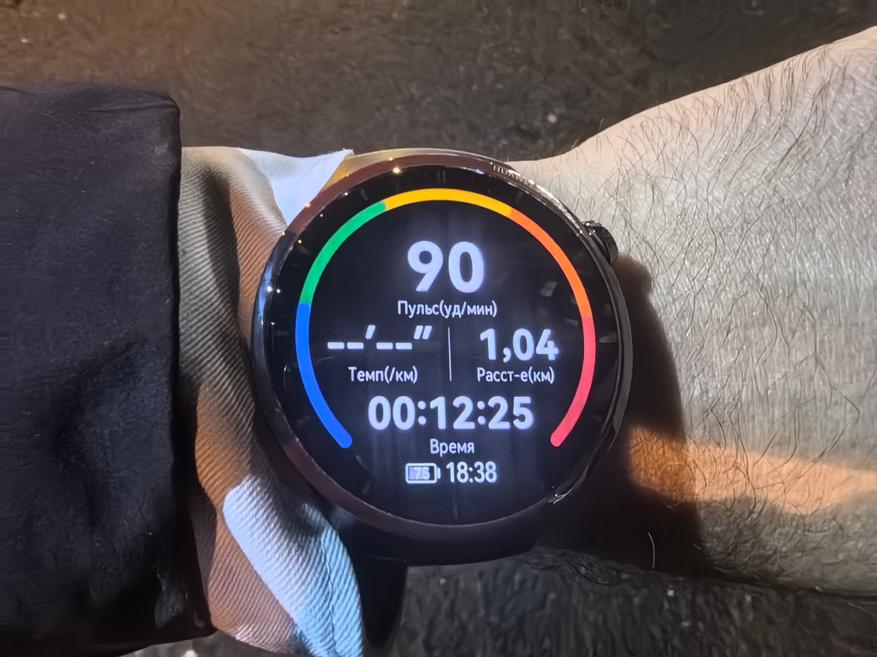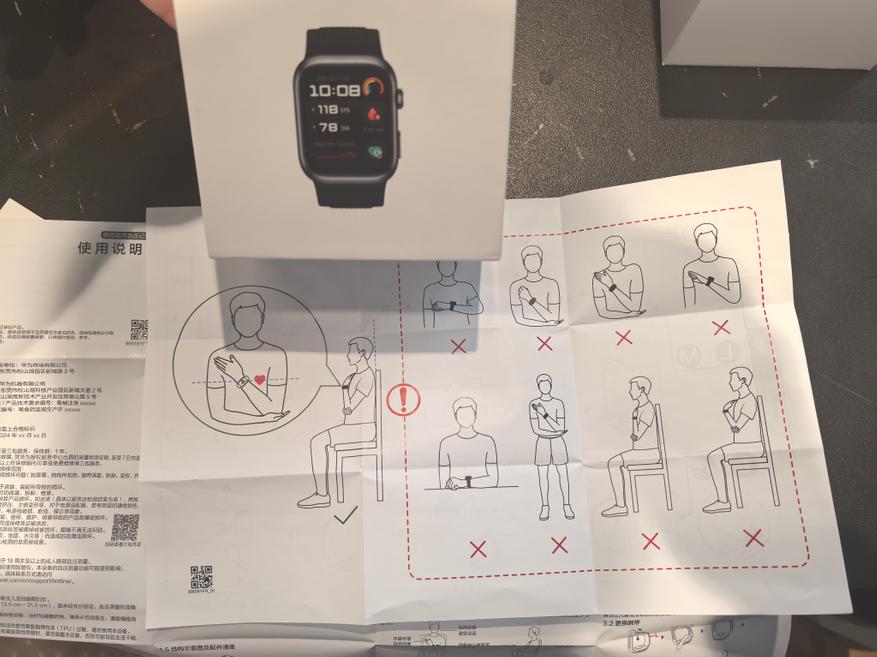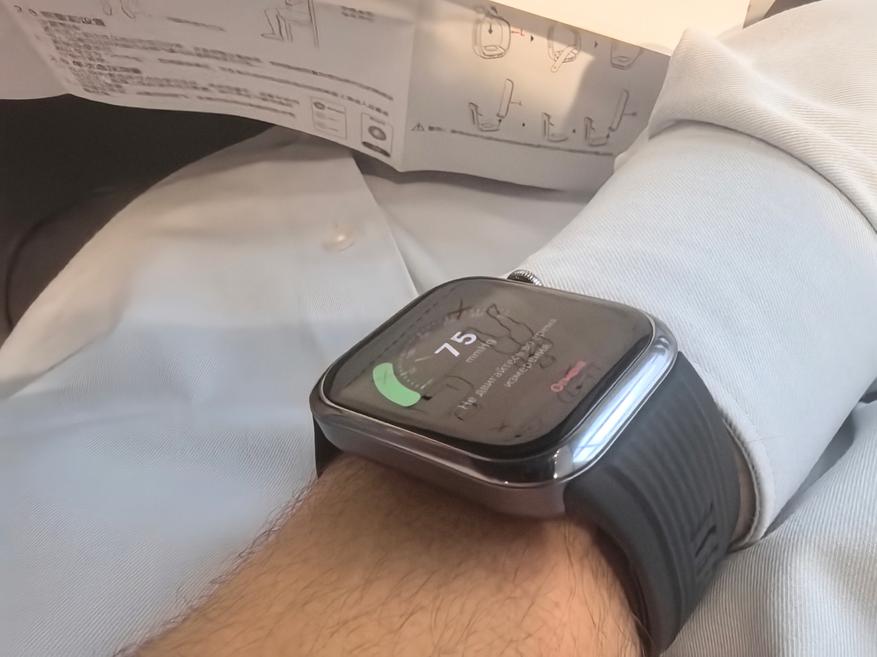HUAWEI Watch D2 is one of the first to run HarmonyOS 5.0. Its main distinguishing feature is the ability to determine blood pressure (Watch D2 is not a medical tool, so you can’t rely on it) without any calibration. In addition, there are other changes in the operating system. When you delete or read notifications from your phone, the same thing happens on the watch. Unfortunately, it doesn’t work the other way around. This is a half-hearted solution, but you can be happy about it, because “we’ve moved from the dead point, gentlemen of the jury.”
Compared to the previous version, the Watch D2 has a speaker and microphone, the screen has become larger, you can install applications, there is a barometer (but it is hidden in the settings) and, most importantly, the ability to assess blood pressure in automatic mode (at night). In other characteristics, the watch is close to the flagship. The processor is unknown, there is no eSIM, fast charging, but it is also wireless, and the case materials are simpler. In some countries, the Watch D2 has special certification, but this is a non-medical tool, so it will not replace a visit to the doctor. You can not rely on the HUAWEI Watch D2. They also have “flagship” options for determining vascular stiffness, electrocardiography and assessing many health metrics with one click. Options such as breathing tracking during sleep, arrhythmia detection are also available in other watches of the brand, for example, in the Watch GT or Fit series.
I was interested in the first Watch D, but somehow I passed them by. The second series turned out, as I defined for myself above, almost a flagship, but still not one. Unfortunately, the price of the watch is higher than the similar HUAWEI line – GT. If you compare the GT and Watch D model series, the difference will be in the absence of an assessment by 9 indicators, vascular rigidity, ECG in the former and, of course, blood pressure. It turns out that Watch D2 took the place of a near-flagship model, leaving the youth focus of GT untouched.
In terms of the options available, Watch D2 surpasses others, even any others on the market. The number of indicators assessed is large, if not huge. The report on daily blood pressure monitoring is a whole statistic with a description of deviations and the numbers obtained.
At first, I named the review by playing on the most important option of the watch. In other reviews, the titles were identical: they talked about blood pressure in different phrases. This is the right approach, but it hides the essence of other innovations and, more importantly, the positioning of the model is unclear: is it a fitness watch or a smart watch. I said above that in terms of health indicator assessment options, it is a smart watch, but in terms of technical aspects, it is a fitness watch. I did not want to introduce a new type to my classification of smart watches, which I talked about at the beginning of the Amazfit Bip 5 review (review here ), but the HUAWEI Watch D2 can be conditionally called an unusual fitness watch . There are no similar ones on the market, unlike sports watches, so there is no point in adding a fifth line to my classification for the sake of one model.
Understanding the Watch D2 processor would answer the question of whether they are “smart” or “fitness”. Most likely, the reviewed model has a weak processor, this is not Snapdragon W5 Gen1, but something simple, with a much smaller amount of RAM. At the same time, the watch has an option to assess the stiffness of blood vessels, which is not available in any other watch running on a different W5 Gen1. This leads to an unpleasant conclusion: it is specifically offered only in flagship devices. Plus, the battery charge speed is two and a half times longer than that of the flagship. From all this it follows that the HUAWEI Watch D2 is the flagship (unusual) fitness watch of the brand. It sounds like a pun, but it emphasizes the whole essence of the model! I put this meaning in the title of the review: the new version of HarmonyOS 5.0 works smoothly, stably on a non-flagship processor.
Content
- Description
- Technical specifications:
- Package
- Settings and options
- Charge and discharge
- Application
- Fitness options
- Walking
- Data for the day
- Data per 1 km
- Health indicators
- Pulse, oxygen, stress, temperature
- Dream
- Blood pressure
- Vascular rigidity
- Electrocardiography
- Assess your health metrics with one click
- Walking
- Conclusion
Description
Technical specifications:
| Characteristic | Meaning |
|---|---|
| Screen: | 1.82″ AMOLED screen, 480×408 pixels, 347 ppi, 1500 nits |
| CPU: | Unknown |
| RAM/ROM: | _/4 GB (2 GB available) |
| Operating system: | HarmonyOS 5.0 |
| Connection: | Bluetooth 5.2, BLE, BR |
| Satellites: | GNSS |
| Workout: | 90 pieces |
| Frame: | Aluminum alloy |
| Buttons: | 2 pcs.: rotary, button with ECG sensor |
| Speaker: | Yes |
| Microphone: | Yes |
| Contactless payments NFC: | Yes |
| Connecting external sensors: | Yes |
| Always on Display: | Yes |
| Battery capacity: | 524mAh, 5V/1A |
| Sensors and detectors: | 9-axis IMU (accelerometer, gyroscope and magnetometer), optical heart rate, light, body temperature, ECG, barometer, differential pressure, Hall |
| Water protection: | IP68 |
| Operating temperature: | 5⁰С — +40⁰С |
| Strap: | Size L – 130-160, size M – 161-210 |
| Dimensions: | 48x38x13.3 mm |
| Weight: | 40 g |
| Additionally: | Celia Assistant (does not work in Russia), microphone, speaker |
Package
The model comes in a large white package. Under the lid lies the watch with the screen facing the user. Compared to the boxes of other HUAWEI models, this one looks larger, but the set is almost the same.
The delivery set includes: a watch, two different parts of the strap with a cuff of sizes L and M, a magnetic charger, a ruler for assessing the diameter of the wrist, instructions for installing the part of the strap with a cuff, instructions for measuring blood pressure, instructions. The composition of the package differs due to the specifics of the watch.

A special tape for determining the size of one of the parts of the strap was not added for convenience. A cuff is attached to one of its parts, which is inflated when determining blood pressure. The correct length of such an accessory will affect the quality of the assessment. Using a paper ruler, the desired size is determined and the corresponding part with the cuff is installed. Only two sizes – M and L.
The case strap fastenings are reliable and typical for the brand, but it is difficult to detach the part with the cuff with your finger. I used a third-party object for this. It is better to do this with something plastic, so as not to scratch the inner plastic part of the case. The mechanism for attaching the strap to the case is not quite ordinary: in addition to the fasteners, there is also a hole for the pump. The second part of the strap does not have it. The L-size cuff is longer than the second part of the strap.
The package includes two booklets with a graphic description of the process of determining the required cuff size and installing it on the watch. On the back of the second part of the strap there are numbers that correspond to those on the paper tape. The metal clip should be aligned with the previously determined value. It has a lock that is installed in the holes of the strap to fix the clip. After this, the strap can be fastened and the watch is ready for use. The lower button acts as a sensor with an electrode for taking readings during the assessment of the ECG, vascular stiffness or nine health indicators at a time. A single press opens a pre-selected program. It does not have a hold option, but there is a double press – a call for payment using the Wallet.
The physical setup process of the Watch D2 is unusual for a smartwatch. I have never paid so much attention to this part in any other model before. Interaction with the model occurs by touching, swiping the screen in different directions, and using the control buttons. The top button opens the menu or returns to it from any other screen. A long press on it turns off or reboots the watch; a double press calls up running programs in the background.
Scrolling information using the top button becomes convenient. You can do it with your fingers, but it is not as convenient. The animation shows an example of using the scroll wheel.
I have shown the pre-installed dials below. You can set your own picture as a desktop wallpaper.
Some watch faces have the option to change the color relative to the health data shown on them.
An example of dial customization. Each has specific places where you can assign any indicator. There are many customization options.
The pixels of the AMOLED screen are shown in the following photo.
The first screens of switching on display the brand name and the name of the system on which the model operates.
The following photos show screenshots of the desktop screens. I got used to the TicWatch smartwatch that the main screen is one and this is the initial one, and everything on the right is “Tiles”. Devices from other brands did not come up to the name of their screens either. The order and number of those displayed from the watch can be customized.
By pressing the rotating button, an interface with all installed programs opens. Its appearance can be changed in the settings: “Grid” or “List”. I like the basic one more, since you can change the appearance of the icons with the scroll ring. The selected size remains active when you return to this menu. There are 34 programs to choose from.
Settings and options
Notifications to the watch come quickly. The action is accompanied by vibration, the degree of which can be adjusted: “Weak” or “Strong”. The second option is much better, given the large height of the model. Notifications from programs come almost without their icons. You have to guess in essence that this is AliExpress, Mail. There are also those that display them, like Mail (pre-installed application on HUAWEI phones), Skype.
With the help of HUAWEI Watch D2, you can track the following indicators, including health. It is important to understand that Watch D2 is a non-medical tool and the indicators assessed are not suitable for drawing conclusions about your health. You cannot rely on the results of Watch D2. A visit to a doctor is required.
| Number | Indicator |
| 1. | Pulse, oxygen and stress 24/7 |
| 2. | Manual blood pressure readings with reminders throughout the day (no periodic calibration) |
| 3. | Arrhythmia (A-Fib and premature contractions) and heart function on a permanent basis |
| 4. | Sleep and breathing quality during sleep (you can record sounds) |
| 5. | ECG on request |
| 6. | Vessel stiffness on request |
| 7. | Skin surface temperature |
| 8. | Altitude and atmospheric pressure (additional adjustment required) |
| 9. | Conduct sports modes, including VO2MAX assessment in some |
| 10. | Assess 9 health indicators per minute |
| 11. | Install various programs |
| 12. | Scroll the screen using the scroll wheel button |
The sports modes are divided into the following groups: indoor (22 pcs., including “Aerobics”), dance (7, including “Belly Dance”), entertainment (15, including “Laser Tag”), sports (20, including “Sepak Takraw”), winter (6, “Bobsleigh”), extreme (8, “Car Racing”) and 12 pcs. on the main page: outdoor/track running, treadmill, outdoor/indoor walking, bicycle, exercise bike, skipping rope, hill climb, elliptical and rowing machine. I got 90 sports activities. Among them is “Mountain Climbing”, but there is no climbing stairs.
The display response is fast. Just turn your wrist and give it a little inertia to turn on the screen.

Charge and discharge
The watch charges in 160 minutes at 1208mAh (6.3Wh). The process is slow, with a low current of 0.5A. This characteristic distances the model from the flagship, since the current brand watches are charged with a higher current. The reviewed ones cannot be charged quickly, there is no such option.
The photo shows that the capacity is almost twice as large as stated in the technical specifications. You need to charge from external batteries with the “drip charge” option enabled. Without this option, the battery will stop charging, you will not notice it and it will be unpleasant that the charge is not full. I charged my watch in three approaches, since in one the power bank ran out of charge, in the second I forgot to turn on the “drip charge” and the battery simply turned off. The most reliable way is to charge from a socket. I advise you to do this with proven chargers with low pulsations. This is important so as not to damage the charge controller and the battery of the model under review.
 The watch discharges in 5 days, provided that all options and notifications are enabled, without talking using the watch, and provided that one ABPM is performed during the period. The specifications state that the watch will discharge in 6 days, which is approximately true. There are no variations in battery life in energy-saving mode. Some options simply will not start when the battery charge is low. The system will notify you when the charge drops below 10%.
The watch discharges in 5 days, provided that all options and notifications are enabled, without talking using the watch, and provided that one ABPM is performed during the period. The specifications state that the watch will discharge in 6 days, which is approximately true. There are no variations in battery life in energy-saving mode. Some options simply will not start when the battery charge is low. The system will notify you when the charge drops below 10%.
Application
HUAWEI Watch D2 works via Huawei Health app. Some options, like screenshot by pressing two buttons, were not available on iOS devices (I don’t know how things are now, maybe with the update the option worked).
After the first start-up, the system will offer to download an update.
The update improves the system. There are no new options. I hope something will appear in the future. When working through the application, I advise you to go through all the points. This will allow you to get acquainted with the information about the measured indicators, read the recommendations, as in the case of ECG below, and turn on all sensors for constant monitoring.
The watch settings screen is shown in the following two screenshots. You need to go to each of the menu lines, enable all the options, such as monitoring breathing during sleep, arrhythmia, etc.
The pulse section has three sub-options: ECG, pulse wave (arrhythmia) analysis, and arterial vascular stiffness. You need to click on each of them to activate tracking. Only the second one works in automatic mode.
The main screen of Huawei Health is shown in the following screenshots. If you have not previously had a watch of the brand with pressure tracking, you need to display this option on the screen.
Fitness options
Walking
Data for the day
I compare this indicator with those models of smart/fitness watches that have proven the validity of this measurement. In this case, the HUAWEI Watch 4 Pro SE served as the consensus. The results of the day were as follows:
- HUAWEI Watch 4 Pro SE — 13,670 steps, 9.70 km
- HUAWEI Watch D2 – 14611 steps, 10.37 km
The comparison results show that the reviewed ones counted 6% more steps. The distance traveled was the same amount greater than that of the compared ones. The 6% discrepancy is a small level, so we can say that the watch counts steps adequately, as well as the distance.
Data per 1 km
I decided to highlight the test for counting steps per 1 km as a separate item. The correlation of the indicator with the actually observed steps at a pre-measured distance is important for understanding the adequacy of not only sports activities, but also at the end of the day. This will allow you to understand how realistic the physical activity assessments are built by the watch.
The first test was conducted with the HUAWEI Watch 4 Pro SE smartwatch. Results:
- Real – 1330 steps, 1 km
- HUAWEI Watch 4 Pro SE — 1291 steps, 1.04 km
- HUAWEI Watch D2 – 1293 steps, 1.01 km
As a result of comparing the accuracy of data per 1 km, it is clear that the difference is small and can be neglected. As a result, by steps, in Watch D2 — the indicator is calculated correctly, the data from the watch can be trusted.
Health indicators
The health indicators assessed by the Huawei Watch D2 fitness watch do not replace or supplement a visit to a doctor. You cannot rely on your health, including blood pressure, based on the fitness watch. You should always be guided by and consult with a professional, a doctor. You cannot trust your health to the Huawei Watch D2 fitness watch.
Pulse, oxygen, stress, temperature
The fundamental indicators of health have been counted for a long time. These include pulse, oxygen, stress. You can also name the temperature of the body surface, and not as is commonly considered when measuring the indicator with a regular thermometer.
There is a new tab “Emotions” in the stress assessment. Previously, the TicWatch Pro 3 Ultra LTE smartwatch (review here ) had an assessment of “Mental fatigue” and “Energy”, but in subsequent updates such metrics were abandoned. How things will be with HUAWEI Watch D2 and whether this indicator will be assessed in fitness watches, I do not know. Examples of the dynamics of stress assessment, blood oxygen and skin temperature are shown below.
Dream
I compared the sleep data with another watch of the brand — Watch 4 Pro SE. As you can see, there is practically no difference. The indicators differ in sleep zones and their duration, but the total time is about the same. However, this was not always the case. The Watch D2 fitness watch did not always take into account awakenings. Perhaps, this is a matter of habit and work with data on the part of the watch, since the Watch 4 Pro SE counted two awakenings in one night, and the reviewed ones — one, and after the second, they simply stopped recording sleep.
The following screenshots show the above-mentioned previous version, when Watch D2 did not count sleep, but considered it wakefulness. During sleep, breathing is counted, information on sleep phases, advice and descriptive characteristics of normal breathing are given.
Blood pressure
The blood pressure indicator is the main one in the fitness watch model. It is estimated for informational purposes only. You cannot base your actions on the data from the fitness watch. It is necessary to consult a specialist. It is the main one not only because it is a “selling feature”, but also because it does not require calibration, as in the case of the recent Amazfit T-Rex 3 (review here ) or the well-known Samsung Galaxy Watch 4 Classic LTE (review here ). Its assessment can be resorted to not only in discrete cases, but also to receive an automatic analysis. The second is possible only with the active option of daily blood pressure monitoring (ABPM) and only at night. For correct approximation, you need to lie on a flat surface, straighten your back, put your hand with the watch near your heart so that they are in line with it.
When using for the first time, you will be asked to replace the usual “Health Clover” in the watch with a “health control plan”. The new option in the watch also changes the key indicator of daily activity. Then you can activate ABPM. Questions will be asked about height, weight, condition, and other indicators. I recommend turning on the notification for the need to take measurements, since they will occur once every 30 minutes. If there are less than 20 such measurements during the day, the plan will not give results with a description.
Below I showed detailed settings of the plan. The time of going to bed is important, when blood pressure will be calculated automatically. As I understand, in HUAWEI Watch D there was no such option.
This section will show you how to properly adjust the correct strap. The watch determines which of the two sizes is currently in use. During measurements, the sensation of compression from the strap with air is similar to that of a regular cuff measurement.
An important recommendation for the pressure approximation process is that the distance from the wrist to the watch should be two fingers. All smart watches recommend wearing it in this position. I thought this recommendation was important, so I tried to follow it. I selected the strap size accordingly, one division larger than in other cases. As I understand it, the tighter the strap is tightened, the better the blood pressure estimates will be when compressed by the cuff in the watch.
The first photo below shows how the evaluation process occurs: the hand is on the heart line. The second photo shows the result.
24-hour blood pressure monitoring can also be set up from the watch. If you have a plan in effect, any changes will stop it and ABPM will start over. Setting up from the watch is shown in the following photos.
A report is given based on the results of daily monitoring. It is purely descriptive. It is not suitable for making health decisions. For this, a consultation with a doctor is necessary. Below are some of its indicators in the form of screenshots from the watch. The inscription “Average for the last 24 hours” appears on the main screen. Moving it up, a pressure graph for the day appears with automatic measurement for the night highlighted. As I understand it, this is the difference between D2 and D: the first version of the watch did not have automatic blood pressure assessment. Scrolling down, information is given on average values: for 2 hours, day and night. There are many average and descriptive characteristics of the deviation of systolic or diastolic values.
The following screenshots show the available information from the Huawei Health app. It should be treated as information only. The data provided should not be used to make decisions about the user’s health.
Based on the results of the pressure assessment, a report for the week is generated. It also serves as non-binding information. Any action with health should be taken after consulting a doctor, and not with a fitness watch. The brand approached the blood pressure indicator thoroughly. A large amount of information is allocated to it in the application. Not only daily reports are generated, but also weekly ones. If it is important for a person to monitor blood pressure, then HUAWEI Watch D2 will only contribute to this.
Vascular rigidity
The vascular elasticity assessment is an option that appeared with the HUAWEI Watch 4 smartwatch series. It is also descriptive. Consultations with a doctor are necessary to make important decisions. It was not available in any other line, so the appearance of such a health indicator in the Watch D2 fitness watch, firstly, speaks of a certain premium nature of the model, or its positioning as an unusual tool for the brand with almost all possible assessments, and secondly, that the indicator does not depend on the processor, i.e. it can be obtained with a regular non-flagship SOC.
Below is the available information on the indicator. The second screenshot clearly shows where the user’s assessment of vascular rigidity is located relative to his age group. The assessment occurs only in manual mode.
Electrocardiography
The same situation is with the ECG option. It appeared with the Watch GT3 Pro, only in the “pro” version of the “GT” model series. The presence of “ECG Assessment” in the HUAWEI Watch D2 is a reasonable decision, since the named ones are positioned as unusual fitness watches. All data from the watch cannot be regarded as the ultimate truth. They are just approximations of what is actually observed with an error, so you cannot rely on them when acting with your health. A professional consultation is necessary. Other brands evaluate ECG in similar models, but smart watches, such as the Samsung Watch Galaxy 4. I do not remember that fitness watches from famous brands had an ECG assessment, but I have a Chinese fitness watch Dido P1S Pro (review here ), which evaluates this indicator.
In the option settings, you need to choose which hand the watch is on. How the process goes and its result is shown in the screenshots from the fitness watch screen above, and below are the evaluation results available through the application.
Assess your health metrics with one click
The HUAWEI Watch 4 Pro SE and Watch D2 smartwatches evaluate nine different indicators. You can’t treat them as the ultimate truth. You need to consult a professional. I put them in a table. It shows that the Watch D2 does not check the quality of the respiratory system. The health check for nine indicators in the D2 does not include a respiratory system check. In the Watch 4 Pro SE, you had to cough into the microphone. This is not the case in the reviewed ones. If this test were present, the number of health indicators would be 10 pcs. — and the fitness watch would be better than the current flagships of the brand.
| Indicator | Watch D2 | Watch 4 Pro SE |
|---|---|---|
| Blood pressure | + | |
| Pulse | + | + |
| Oxygen in the blood | + | + |
| Stress | + | + |
| Skin temperature | + | + |
| ECG | + | + |
| Pulse wave analysis | + | + |
| Vascular stiffness | + | + |
| Checking the respiratory system | + | |
| Sleep breathing tracking | + | + |
Before the start of the assessment, the watch will give a recommendation. It is necessary to be at rest, sit straight, when measuring the pressure, the hand should be sold on the heart line.
The test summary screens are shown below. All information is conveniently read from the large AMOLED 1.82″ screen. It is interesting to get such a large list of data cuts about the user’s health status.
Conclusion
I liked the HUAWEI Watch D2. This is an unusual watch model and it is not a medical instrument. When making decisions about health, you cannot rely on the data from the watch. Only a professional consultation plays a role in actions with your health. Fitness watches are no helper in this. You cannot rely on their results. There are similar ones on the market, but with fewer options and from unknown Chinese brands. Similar to the reviewed between the mentioned – they are all fitness watches. Watch D2 can evaluate 10 health indicators, including blood pressure without the need for calibration, so they can rightfully be called unusual fitness watches. This positioning makes the fitness watch a highly specialized device, but it has both flagship options and ordinary ones. All this affects the price.
The flagship Watch D2 lacks eSim support and a different case material. Compared to regular fitness watches, the Watch D2 has the advantage of having the same options as the flagship. It turns out that the model occupies a middle position between the “GT” and “Pro” lines, which is justified in my opinion.
Blood pressure assessment without the need for calibration, but right out of the box, is an unusual option. I have not seen anything like this in other watches of different brands. I liked this watch. HUAWEI has a good application, which presents a lot of descriptive statistics. The same remains true for the “Pressure” indicator: there are many averages, indicators by time of day and deviations of each from the norm. The program gives daily, weekly reports with a description of the assessments.
The appearance of HUAWEI Watch D2 has become more presentable than the first model. We can say that they do not look like something unusual, they are quite similar to fitness watches with a large screen, from which it is convenient to read information. All the same, the thickness of the model is greater than that of others from the brand or other representatives, so they will not fit under every shirt cuff.