The last time I reviewed a Huawei smartphone was in June 2020 – it was the Huawei P40 Pro . By that time, this company’s smartphones had already lost Google services, and in the review I tried to understand whether there is life without Google services at all, and whether these services can still be installed on this smartphone.
Then I came to the conclusion that life without Google services, although possible, does not make any sense unless you are an elderly Chinese person. I managed to install these services on my smartphone, but it took several hours, and it was installed correctly only on the third try.
After that, I did not test Huawei smartphones: they are not the only ones on the market, there are plenty of quite worthy alternatives – first of all, Samsung and Xiaomi – and if you need Google services, and they are needed by the overwhelming majority of users from Europe and the States, then there is no point in paying for a Huawei smartphone, especially since the manufacturer does not make any discounts for those users who for some reason bought this smartphone and are forced to dance long and tediously with a tambourine to jam Google services into it with their left heel.
I recently read that the process of installing Google services on Huawei smartphones has become extremely simple, thanks to the GBox service, so I decided to take a new advanced Huawei smartphone for a test drive, in order to understand what they are now. I also wanted to make sure how easy and simple it really is to install Google services there.
The European market currently offers only the top line of Huawei smartphones – Huawei Pura 70, Pura 70 Pro and Pura 70 Ultra. Each model deserves a certain interest there, but I decided to take the top Huawei Pura 70 Ultra for testing , because it is in the top models that the developer companies usually demonstrate all their capabilities, and besides, the DXOMark laboratory put the camera of this smartphone in first place in the rating .

Well, let’s get to know this model in this review.
Technical specifications
Operating system: Android 12 (EMUI 14.2)
Display: 6.8 “, 1260×2844, OLED, LTPO, 120Hz, 1B colors, HDR, 2500 nits, 460 PPI, Crystal Armour Kunlun Glass
AOD: yes
Platform: Kirin 9010 (7 nm), Octa-core (1×2.3 GHz Taishan Big & 3×2.18 GHz Taishan Mid & 4×1.55 GHz Cortex-A510)
RAM: 16 GB
Flash memory: 512/1024 GB
Memory card: no
Fingerprint scanner: yes (built into the display)
Face recognition: yes
IR transmitter: yes
NFC: yes
Water protection: IP68
Network: GSM, 3G, 4G
Wireless communication: 802.11a/b/g/n/ac/ax, 2×2 MIMO, HE160, 1024 QAM; Bluetooth 5.2
Cameras: main 50 MP, f/1.6-4.0, 1.0″, PDAF, sensor-shift OIS; 50 MP optical zoom 3.5x f/2.1, OIS; 40 MP ultra-wide, f/2.2; 4K video @ 60fps gyro-EIS, OIS
Front camera: 13 MP, f / 2.4
Ports: USB Type-C 3.1 (OTG)
Navigation: GPS, GLONASS, GALILEO, BDS, QZSS, NavIC
SIM cards: nanoSIM and eSIM (dual standby)
Battery: 5200 mAh, fast charging 100 W (adapter included), wireless charging 80 W, reverse charging 18 W
Dimensions: 162.6 x 75.1 x 8.4 mm
Weight: 226 g
Additionally: Accelerometer, proximity sensor, light sensor, gyroscope, geomagnetic sensor, Hall sensor, sRGB sensor, stereo speakers,
Case color options: black, green, white, brown
Case color options:

A few words about the differences between the other two models – Pura 70 Pro and Pura 70.
Pura 70 Pro – a simpler main module (50 MP, 1/1.3″), a simpler ultra-wide (12.5 MP), a little less memory
Pura 70 – slightly smaller display (0.2″), Kirin 9000S1 platform, main module like Pro, 5x optical zoom 12 MP, simple ultra-wide, 4900 battery, 66 W fast charging, 50 W wireless charging.Contents of the review:
- delivery set ;
- appearance and features ;
- display ;
- control and gestures ;
- device operation ;
- camera ;
- safety ;
- system data and performance ;
- battery life ;
- observations during work and conclusions .
Packaging with dust jacket.
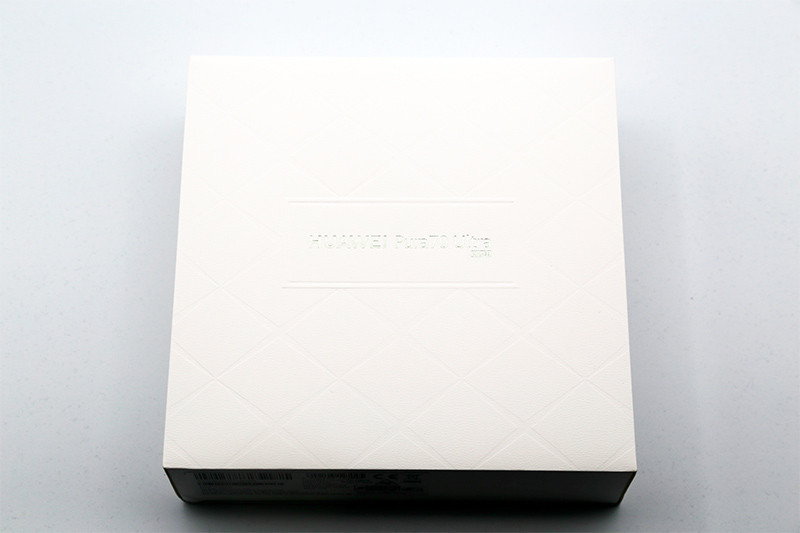
The packaging does not have a dust jacket.
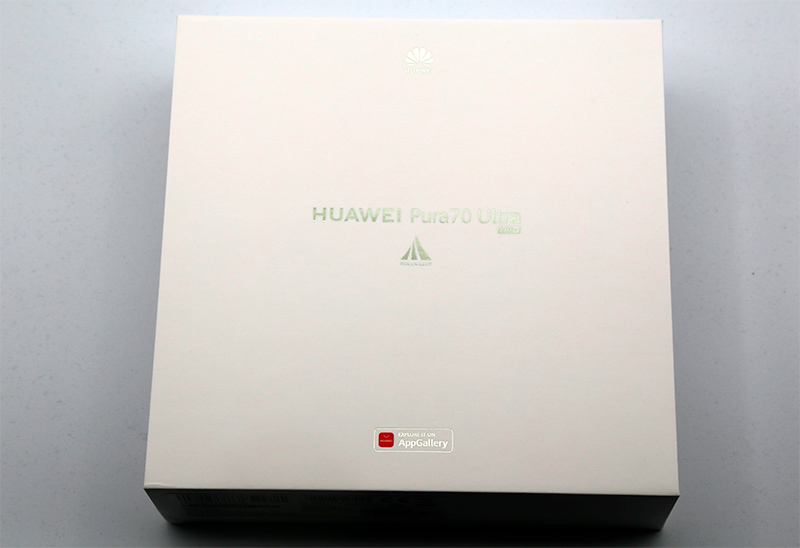

Package contents: smartphone, 100W charging adapter, USB-C – USB-C cable, case, SIM card insert removal tool, user manual.

By the way, the adapter here is designed for two types of cables – USB-A or Type-C, but you cannot use two different cables at once.

The frame of the smartphone is made of reinforced aluminum. The display is covered with Huawei’s signature tempered basalt glass Crystal Armour Kunlun Glass, which has a slight rounding at the edges. The metal edges of the smartphone are also slightly rounded: when you take the smartphone, its edges do not dig into your hand, at the same time the rounding is not so strong that the smartphone feels like a “bar of soap” (hello, the sixth iPhone, which was the first to win this honorable title). The smartphone is easy to take from the table with one hand, which is also facilitated by the massive camera module, which lifts the upper part of the smartphone above the table.

The back cover of the smartphone is covered with eco-leather with an applied texture, thanks to which the smartphone fits comfortably in the hand.

The camera block rises by as much as 3 millimeters, the block base is made of metal and covered with matte glass.

Moreover, when the Camera application is activated, the main camera lens extends another millimeter (I deliberately brightened the frame a lot so that the red rim that appears when the camera extends to take a picture is clearly visible).

On the bottom edge there is a slot for inserting SIM cards, a microphone, a Type-C port and holes above the stereo speaker.

On the right side there is a power button and volume control.


The smartphone is quite heavy, and feels even heavier than my Samsung, although the Samsung weighs 8 grams more. Apparently, this feeling arises because the Pura 70 Ultra is narrower.
Excellent display on the LTPO OLED matrix with HDR support and a variable refresh rate from 1 to 120 Hz. The peak brightness in automatic mode is as much as 2500, and the image is very clearly visible in direct sunlight.
Uniform very thin frames, natural colors, excellent image quality. The camera eye is located in the very center of the upper part of the screen.

Screen settings.

You can adjust the screen resolution and refresh rate.
AOD mode. The “smart” mode turns off the screen after a while and turns it on when you touch it or when you look at the screen. But you can turn on the always-on display mode, and there are many different options.
This is what an always-on screen looks like.

OLED screen – let’s check for flickering.
75% brightness – virtually no flickering.
50% – also no flickering.
And even at 25% – there is practically no flickering, while the screen is very dark.
There is a flicker reduction setting here, I turned it on after the test, measured it, but it turned out that it did not affect anything. On the other hand, if there is no flickering anyway, then what should it affect?
Navigation is standard – buttons or gestures. There is a navigation button (to be honest, it is not clear why it is needed at all).
Quick access and gestures.
Android 12, EMUI 14.2 shell.
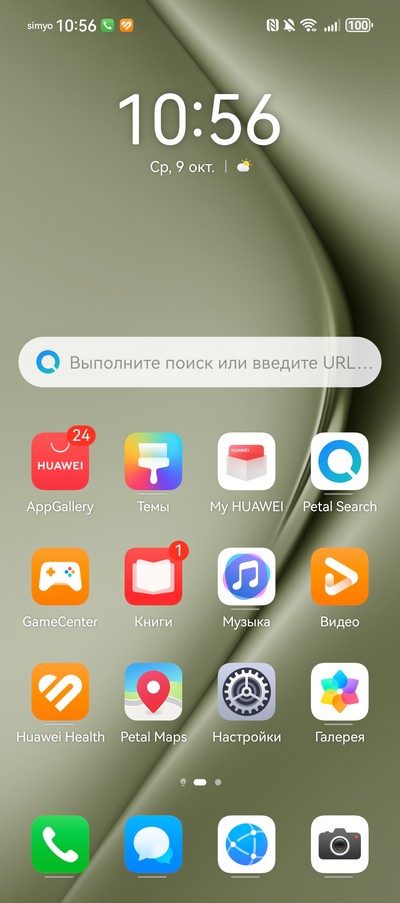
Control panel, quick switch settings.
Phone application
Incoming call, conversation mode.
The audibility is very good, the noise reduction works very well in noisy environments.
Audio
The sound from the stereo speakers is good quality and loud enough. When the top speaker is used as a second stereo speaker, there is sometimes a noticeable difference in volume between the bottom and top speakers. This is not the case here, both are equally loud.
To test the wireless sound, I connected the Nothing Ear (2) headphones . The smartphone did not show which codec the headphones connected to, but the quality was good: decent bass, well-developed midrange, detailed highs. The maximum volume level was sufficient for use outdoors in a noisy environment.
Of the Bluetooth 5.2 codecs, it supports SBC, AAC, LDAC and Huawei’s proprietary L2HC.
Games
The platform is quite powerful, there were no problems with 3D games. I did not notice any noticeable heating even in the most demanding games.
Asphalt Legends Unite ran very smoothly on high quality settings and without lags at 120 fps. Heating was practically not observed.
Tanks at the highest quality settings kept FPS at the maximum – 62.
Genshin Impact also played without any lags, and if any heating was observed, it was barely noticeable.

Determining coordinates
Cold start – five seconds before using 56 satellites, there were no problems with navigation, it worked very stably.
Camera interface. Below are the modes, the shooting button, switching between the main camera, ultra-wide, 2x digital zoom, telephoto and 10x digital zoom. Above are the settings. Additional settings also slide out from the bottom.
Photo section and additional settings.
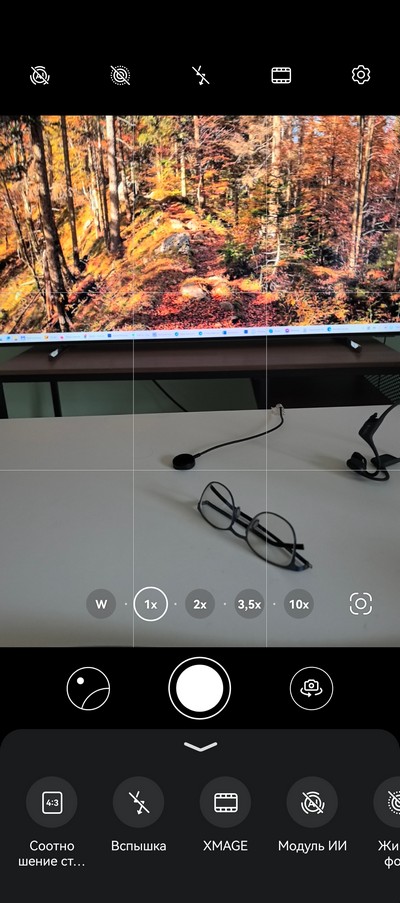
Video and additional settings.
More modes.
Settings.
Let’s look at examples of photo and video shooting. Photos are clickable, clicking opens the original.
Houses, daylight.
Indoors, artificial lighting.
Now some video examples.
I shot everything at 4K 30 fps.
Statics.
Statics.
Dynamics – while walking. Also changed cameras and zoom.
Shooting in dash cam mode from a car.
Static at night.
At night, the dynamics are when walking.
What can I say about the cameras? First, about the purely technical part. The super macro mode is automatically turned on by the main camera when you approach an object, and this is done VERY crookedly. Because when you turn on the camera, holding the smartphone in your hands, then usually there is something next to the smartphone, the camera turns on this super macro, and when you raise the smartphone to shoot something, then there is a switch, the picture “jumps” and a proud inscription appears “Super macro mode is off”. And this is very annoying, yes. But, however, it turned out that this mode can be turned off at the moment of activation – by bringing the smartphone close to an object – after which the picture will stop jumping and the inscription will not appear.
The second thing I really didn’t like was that there is no 16:9 mode, which I’ve been shooting in for the past few years because it’s the most suitable format for publishing on the Internet. There is only the recommended 4:3, square 1:1 and “Full Screen”, which is 21:9. It’s not fatal, but it’s quite unpleasant because when a smartphone has a normal 16:9 mode, cropping is done during shooting. Otherwise, you have to crop it later in the editor, which is a completely unnecessary action. What prevented them from making this mode (and Huawei, as far as I remember, never had this mode) – I don’t understand at all.
Now about how the camera shoots. It takes really great photos: excellent sharpness and white balance, great detailing across the entire frame, it also shoots just great in low light and at night, I really liked it. And what’s important is that the colors are very natural, there is no aggressive processing, like some other manufacturers.
A good ultra-wide, and, unlike many other smartphones, the white balance and color rendition of the ultra-wide differ very little from the main camera. The 3.5x zoom shoots well, the hybrid 10x gives tolerable quality, but, of course, the pictures differ from the pictures taken with the 10x optical zoom of my Samsung Galaxy S23 Ultra.
It shoots video well, but, let’s say, it depends on the subject. Shooting nature – foliage, grass, landscapes and so on – it seemed to me that the colors were not rich enough. But the city, people, architecture – everything is fine with that.
I was not impressed by the stabilization (for 4K): it handles statics fine, but when you shoot on the move, you can see some shaking in the background. I can name several smartphones in a completely different price category (let’s say, 4-5 times cheaper), whose stabilization works better in this mode.
By the way, I would like to note that the DXOMark laboratory did not place this smartphone in first place for video, but in 16th place.
The camera has a special AI mode, but it’s just a joke: when it’s turned on, the camera can recognize QR codes and can also translate text. Many smartphone cameras have been able to recognize QR codes for a long time, and Google Translate has been able to recognize and translate text for the last ten years, and it does it better than Huawei’s camera.
The under-screen fingerprint scanner is the most ordinary one: it doesn’t work very quickly and not very clearly, and requires not just a simple touch, but a lingering finger on the sensor.
But the face recognition worked very well: quickly and clearly, and in any conditions – in dark glasses, in poor lighting and in complete darkness (the smartphone added brightness to the screen to illuminate the face). And there is a face unlock mode when raising the locked smartphone to the face – this is important for some users.
CPU-Z data.
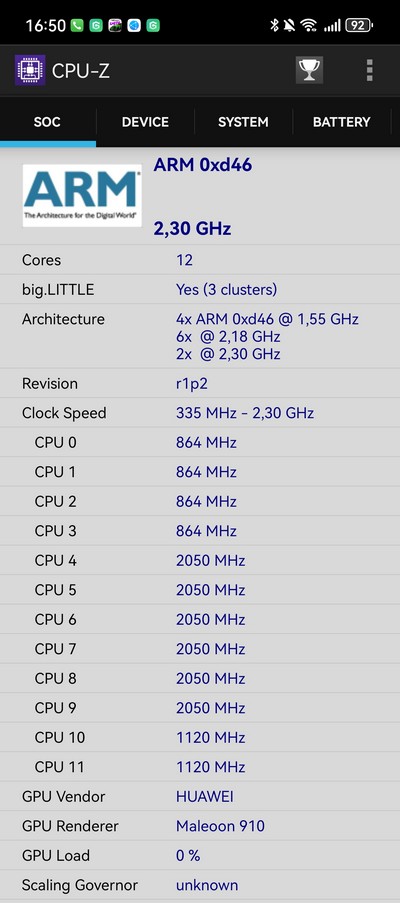
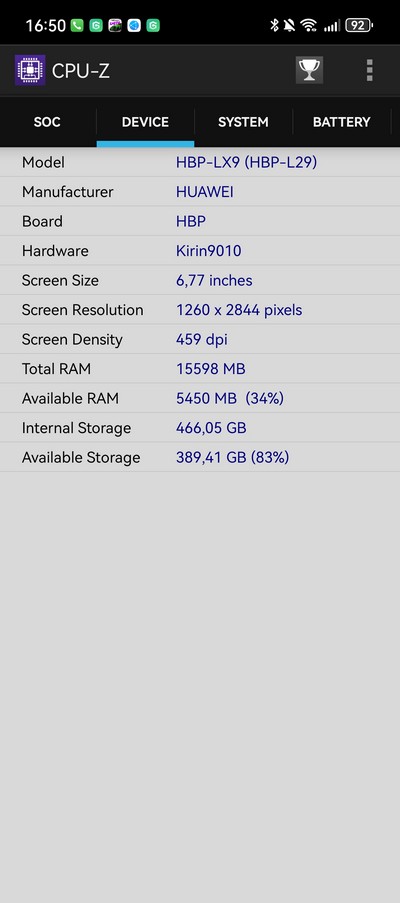
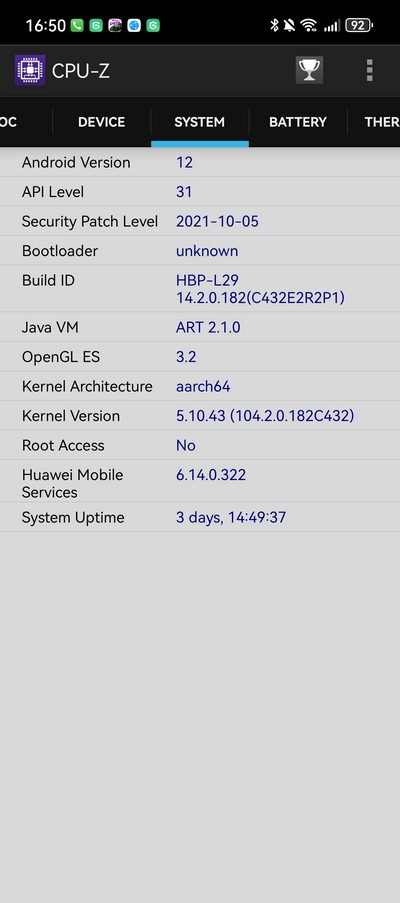
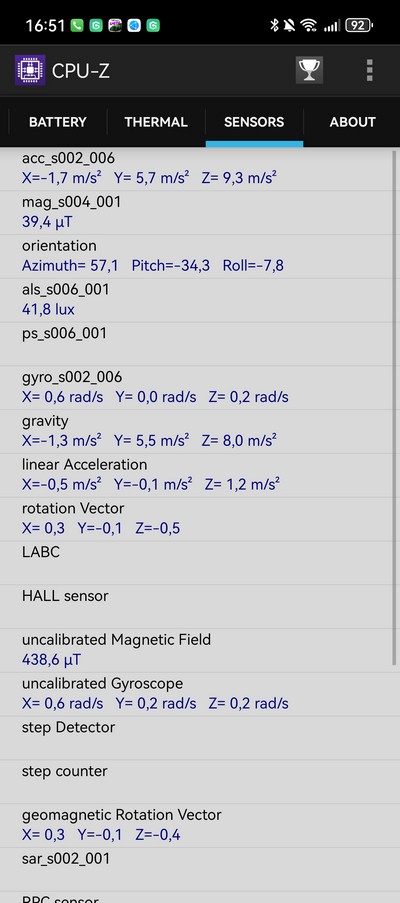
AnTuTu index. Very far from the top (the same Samsung S24 Ultra of the same price is almost twice as high: 1528991).
PCMark Rating.
3D Mark gaming test. I don’t know why he called this smartphone Samsung Galaxy A71.
This smartphone failed the AnTuTu stress test: at some point it overheated and the test stopped.
The throttling test went like this: at first the performance dropped very slightly, then gradually dropped by about twenty percent, but it stayed that way, and didn’t drop any lower. So everything is OK with throttling here. The heating of the back cover in the processor area was very insignificant, not higher than 40 degrees.
Standard tests.
Internet. Brightness is set to a comfortable 50%, wireless networks are on, the browser page is refreshed every 30 seconds. About 24 hours – great!
Video. Wireless communication is disabled, the player brightness is set to 50 out of 100, a FullHD movie is playing in a loop in MX Player. For as long as 28 hours.
The PCMark synthetic test failed on this smartphone: it shut down after a while after launching, it happens. This smartphone is not in the PCMark battery test table, according to my feelings this test would show about 16-17 hours, which is good.
During testing, the smartphone lived quite well on one charge for two days (at the end of the first day, it was somewhere around 60-62% charge).
Regarding charging. Maximum power of wired charging is 100 W, adapter is included.
The smartphone was fully charged in 50 minutes from the included adapter, which is very fast, while at the very beginning of charging the power was about 85 W, the smartphone was charged in 10 minutes by 35%, in 17 minutes – by 50%, in 30 minutes – by 75%.
Installing Google services
As promised, there were no particular problems with Google services. It was enough to install the GBox application from Huawei AppGallery, through which Google Play was installed without any fuss, and then through Google Play anything was installed, all Google services: schedule, phone application with Google account phone book, maps, and so on. Everything worked perfectly fine, except for Google wallet, which, although installed, refused to work (this was expected).
I would also like to point out that the Huawei store has many applications from Google Play, although not all of them.
That is, Google services can be installed here, and can be used quite well, but there are some minor inconveniences: GBox is in memory and slightly eats up the battery.
So the situation with Google services has clearly improved here, but it still creates certain problems.
Observations during work and conclusions
I was interested to get to know this Huawei flagship – I wanted to understand what is going on there now. If they had not had problems with Google services, Huawei, of course, would have occupied one of the main places in the market, as it was before their wings were seriously clipped and they lost the European market.
The Huawei Pura 70 Ultra has a really cool camera, quite possibly one of the best, if not the best on the market, but as expected, it doesn’t have any serious differences from its competitors, and, for example, if I had to choose, then I would most likely choose the new Google Pixel in terms of camera (I haven’t tested the 9th generation yet, but the Google Pixel 8 Pro impressed me in terms of camera, and I think that if you need a smartphone mainly because of the camera, then it looks like the Google Pixel is the one to get, especially since their flagship still costs almost a third less than the flagships of Samsung and Huawei).
I will note that the Huawei Pura 70 Ultra platform is noticeably inferior to the top platforms of other flagships (Huawei smartphones now consist of 90 percent purely Chinese components), but, however, this is noticeable only in the “parrots”, because the smartphone is practically very fast, does not overheat, all games run perfectly, there is no shortage of performance here, so I would not exaggerate this problem.
Well, now I need to answer an interesting question: after getting to know this smartphone, did I have a desire to switch to it from my Samsung Galaxy S23 Ultra , which is already 1.5 years old? No, I did not have such a desire. And not even out of a reluctance to spend such money on a new smartphone – I would not switch to it even if it was given to me as a gift. The smartphone is good, no doubt about it, but there are objective problems with it, and there is no way to brush this off, alas.

