Despite the fact that in the field of fitness bracelets there is now a process of gradual merging of fitness bracelets with smart watches, but nevertheless, even when a fitness bracelet gets a fairly large (for a fitness bracelet) color screen – for example, Huawei Band 7 or Xiaomi Smart Band 7 Pro – it still does not become a smart watch, there is a certain difference in functions and capabilities. And smart watches usually cost significantly more than the most advanced fitness bracelets.
A new player has appeared on the smartwatch market some time ago – Filwans : it is a subsidiary of Hayloy and is part of the Xiaomi ecosystem. Filwans produces headphones – full-size and TWS – and they have also now launched a very inexpensive smartwatch Filwans GTS . They cost about , and this can be a very attractive option if the watch performs its functions well, but what they are – let’s see in this review.

Display: 2.01″, AMOLED, 410×502 pixels, 1000 nits, touch, AOD
Operating system: Harmony OS 4
Compatibility: Android from 6.0, iOS from 11.0
Wireless communication: Bluetooth 5.2
NFC: no
Autonomy: 5-20 days, charging time 60 min
Dimensions: 45.7 × 36.4 × 10.8 mm
Speaker / microphone: yes
Wireless charging: no
Determination of coordinates: no
Vibration: yes
Monitoring: sleep, physical activity, workouts, heart rate, SpO2, stress
Sensors: heart rate sensor, motion sensor, blood oxygen sensor
Waterproof: IP68
What do we see here? There is a speaker and a microphone, which means that you can receive calls and talk to subscribers directly on the watch. There is no coordinates, which is not a problem if the watch is used together with a smartphone (then the track of a walk or trip will be recorded by the smartphone), but without a smartphone, of course, you can’t build a track. Well, another sign of cost reduction is the lack of a light sensor.
Delivery set
Package.

Package includes: watch with silicone strap, magnetic charging adapter, second fabric strap, user manual.

Appearance and features
The watch case is made of aluminum alloy.

The control part consists of a flat button and a pressable round button, which also rotates and can scroll the image on the screen (the image in the photo is very lightened so that all the details are visible). Obviously, this design was borrowed from the Apple Watch SE model, but what can we say if even Huawei could not resist such an imitation.

The lower part with sensors and a contact group for charging. The strap has the most standard fastening to the watch case. By the way, the fastening of the tail of the strap is also borrowed from Apple – when the end of the strap is not fixed with a lanyard, but goes into a special slot under the opposite part of the strap
and this works fine with Apple and Samsung, but here the material of the strap itself is such that at first this end of the strap did not fit into the slot normally, and only after certain training I began to understand how to push it there. In my Samsung Galaxy Watch5 , where the tail is fastened in the same way, there are no problems with this – the material is different, the tail slips through normally there. But here it resists. You can get used to it, of course, but at first, getting used to it, I said a lot of energetic words.

Operation of the device
The watch sits well on the hand: its display is quite large, but even on a narrow wrist the watch does not look too big.

To pair the watch with a smartphone, their proprietary Filwans Watch program is used , which is available for Android and iOS.
The watch connects without any problems, you just need to register in the application: specify your postal address and region (there are no restrictions on regions).
Home page of the watch and settings.
Monitoring of pulse, stress, oxygenation level is set. You can also set quick responses to calls (there are no quick responses to notifications here).
You can set which apps to receive notifications from on your watch.There are a lot of watch faces, for every taste. And they are all free.
Now let’s see how it looks on the watch.
I’ll note right away that the watch has a very bright and very high-quality AMOLED display. I haven’t seen such displays in budget models – they usually have IPS, and often of rather low quality.
Here with the display – everything is great!
This is only 25% brightness.

And this is 100%.

In direct sunlight the image is clearly visible, however due to the lack of a light sensor for direct sunlight the illumination has to be increased manually.
Displays.
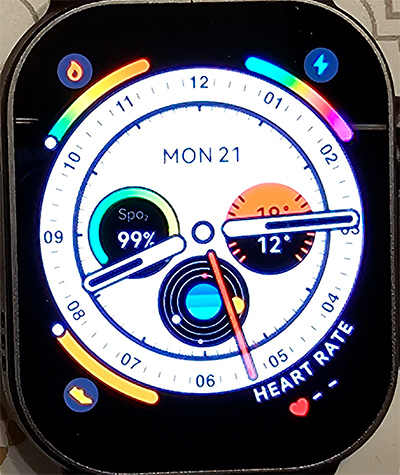

The AOD mode here is full-fledged, but it does not depend on the installed display: there is a digital and arrow AOD mode option.

Swipe down from the screen – quick switch area: receiving calls on the watch, application window view (list, icons), do not disturb mode, mute, brightness, position on the hand (right or left), find phone, flashlight, power saving, settings.


On the watch face, swipe right – time with date and day of the week, weather, application icons.

On the dial, swipe left – application widgets, where you can remove unnecessary ones. The set there is: daily activity, pulse, blood oxygen, mood, stress, weather, audio player, respiratory rate, sleep, phone, workouts. You can also customize their order.
Sleep tracking widget.
Swipe up from the dial – a list of notifications, when you tap on a notification, you can read it. Incoming call: you can answer it directly from the watch, you can also reject the call with a preset message, which are edited in the application on the smartphone.
Pressing the lower button brings up the sports modes menu, pressing the upper button brings up icons of the apps installed in the watch: phone, activity, heart rate, stress, training, training log, blood oxygen, sleep, music, weather, alarm clock, respiratory rate, mood, breathing exercises, messages, voice assistant, SOS, women’s health, stopwatch, timer, flashlight, find phone, remote camera, calculator, settings.
Workout. Swipe up – information screens, swipe left – player, swipe right – pause or end workout. You can’t exit the workout unless you finish the workout. Settings.
Well, how do the recorded results look in the application?
Home page, steps.
Pulse, oxygenation.
Dream.
Walking. The pulse is clearly seriously screwed up, it was a quiet walk.
Battery life
As usual, everything here depends very much on several factors: the brightness level (let me remind you, it is adjusted manually here), whether you constantly track your heart rate, stress and sleep, whether you use workout tracking.
In the “all in full” mode – all monitoring is constantly on, screen brightness at 25% for indoors, gesture activation, AOD – the watch lasted about 4-5 days. If you remove AOD, but leave gesture activation – then about 6-7 days. If you leave only heart rate monitoring, AOD and without gesture activation – about 6 days. When disabling monitoring, without AOD and gesture activation – and 12 days lasted.
This watch charges from zero to one hundred percent in almost exactly two hours.
Observations during work and conclusions
The pulse in normal mode is measured more or less accurately, I compared it with a tonometer. The discrepancies are insignificant – two or three units.
The oxygenation level was also measured more or less normally – it always showed 96-99%. There is also constant monitoring of this level here.
Sleep monitoring is not bad, it was measured quite accurately. However, unlike many other watches, which record the end of sleep when waking up and do not determine it when falling asleep, here the watch rather ignored waking up, and showed the total duration of sleep without taking into account wakefulness.
With training, everything is modest here. With the pulse, they often wrote a specific crap, even when it was a regular walk (as in the example), and the wrist was definitely not wet.
Notifications to the watch came regularly, but, as is often the case with cheap watches, there were extra notifications that the watch had reconnected to the smartphone (after I went to another room and then returned), so now I will receive notifications again.
Playback of audio tracks on the smartphone was controlled normally.
What’s the result? In my opinion, this is a pretty good budget option. Personally, the only thing I missed here was a light sensor – without it, manually changing the brightness in the sun was annoying. I would have done without a microphone and speaker, but they are here, and the fact that there is no coordinate determination is not important to me personally, but there are users for whom the presence of coordinate determination is important.
In any case, if you need an inexpensive smartwatch with a good screen (the screen here is really not budget at all), reliably arriving notifications, standard applications (stopwatch, timer, alarm, calculator, etc.), tolerable battery life and not too advanced activity tracking – in my opinion, this is a pretty good option.
